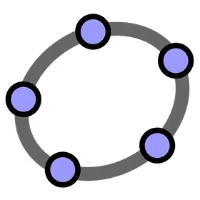
What GeoGebra is
GeoGebra Free Latest Version is a highly efficient mathematical assistant program for 2D and 3D geometry. The main advantage is that we may use geometric data (such as coordinate information) in other applications like Mathematica (although some data translation may be required). You may also export objects in 2D into LaTeX using the package ‘TikZ’ and save photos as various file types that can be utilised in files.
The picture is not broken. It only takes one click to create a conic section graph. There’s no need to build sophisticated functions. It can also display the conic section equation as a general shape or the standard equations for that graph.
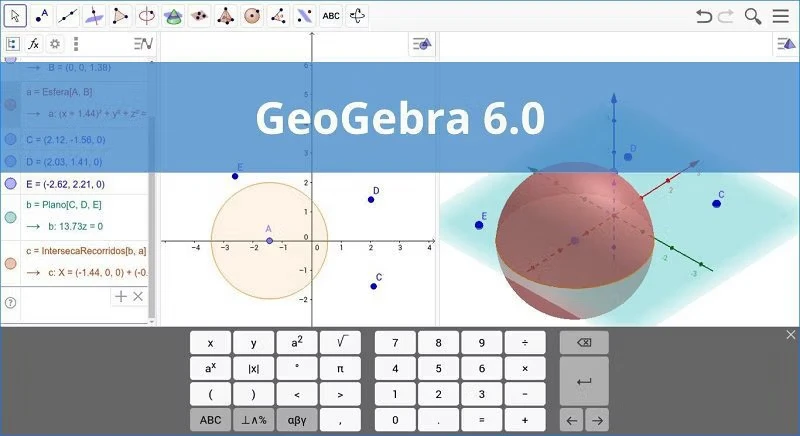
Abilities
-User-friendly UI with clear options
It offers a simple interface that allows users to create mathematical objects with predefined tools or commands. This program gives rapid access to drawing tools that are easily placed in the working area.
It allows you to combine points and vectors and conduct calculations with them. (For example, you may determine the length of a vector.) You can also mix lines and axes, conic sections and curves, inequality curves, time periods, and functions.
-Make use of a range of mathematical functions.
The program can generate numbers, use the constant π and Euler for expressions and calculations, and work with Boolean variable angles and matrix operations. (addition, subtraction, and multiplication) incorporated text and photos.
-Customise the object characteristics.
Inserted items can be hidden or revealed in a graphical display filled with colours and assigned a specific place to not be moved, redefined, or removed. The system can also change an item’s name, label it with a value, animate it using numbers, angles, or points, and activate tracking mode to see where the object is.
-Bilingual scripting languages (GGBScript and JavaScript) are supported, allowing you to write a series of commands for creating or altering objects. Additionally, you can preserve the values of each object in the spreadsheet list, such as numbers, dots, and vectors.
Created projects can be saved to files (such as HTML, PNG, EPS, and GIF), published to the developer’s website, or printed.


